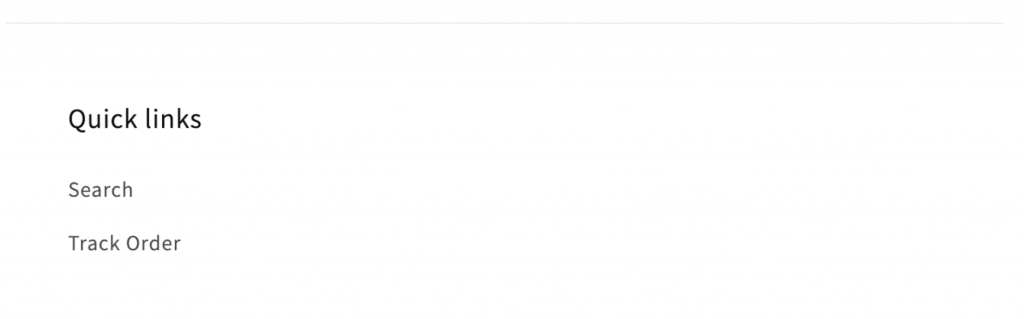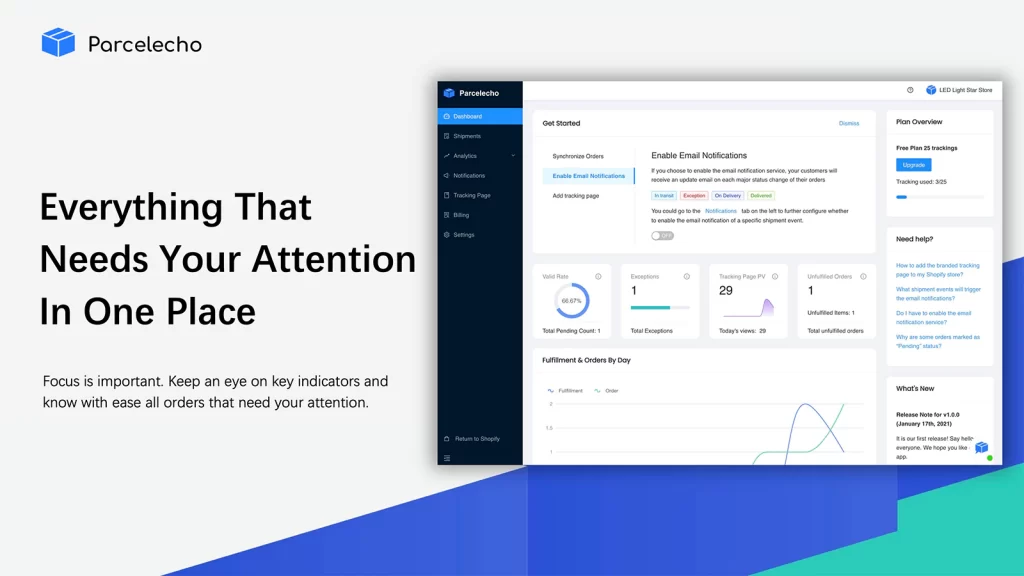Step 1
Click on the “Online Store” option in the menu on the left, and a submenu will expand. Select “Navigation” from the submenu to ensure that the current theme is using this navigation.
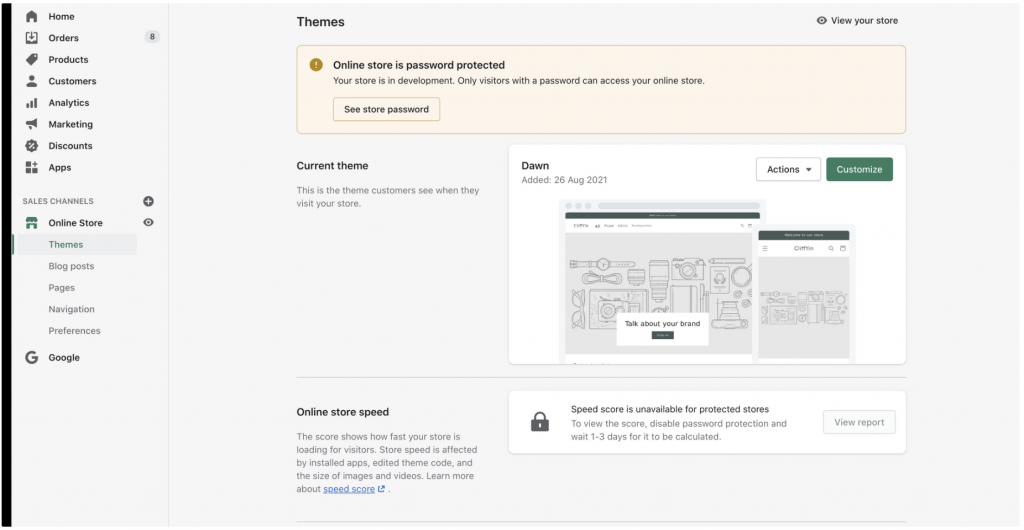
Step 2
You can choose to place the link to branded tracking in either the top or bottom menu. Since this page is located under your own domain, having traffic to it will improve your store’s SEO and Alexa ranking.
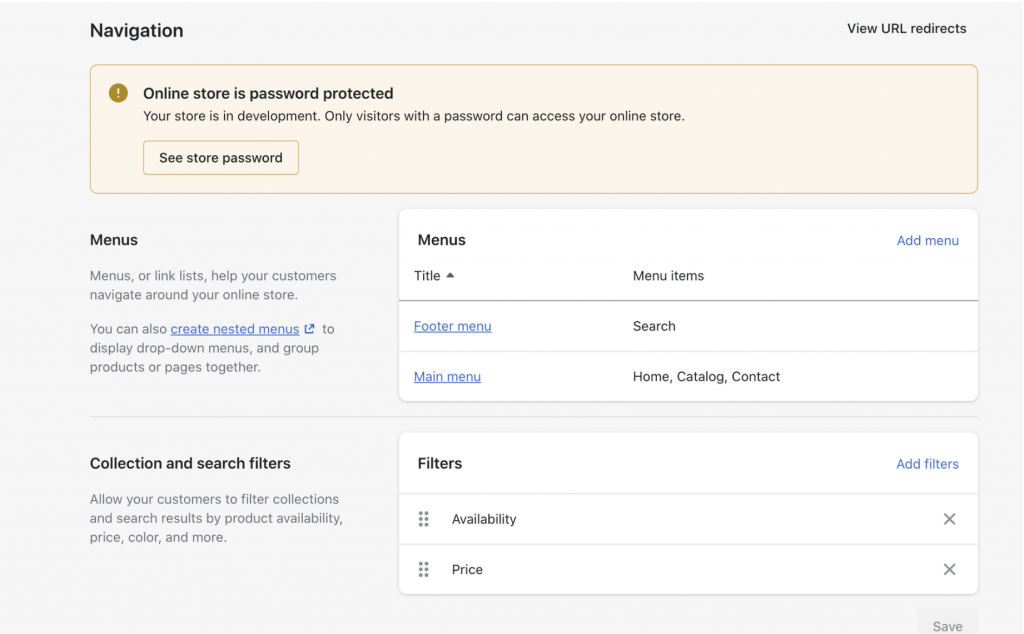
Step 3
Select “footer menu”, and Click “add menu item”
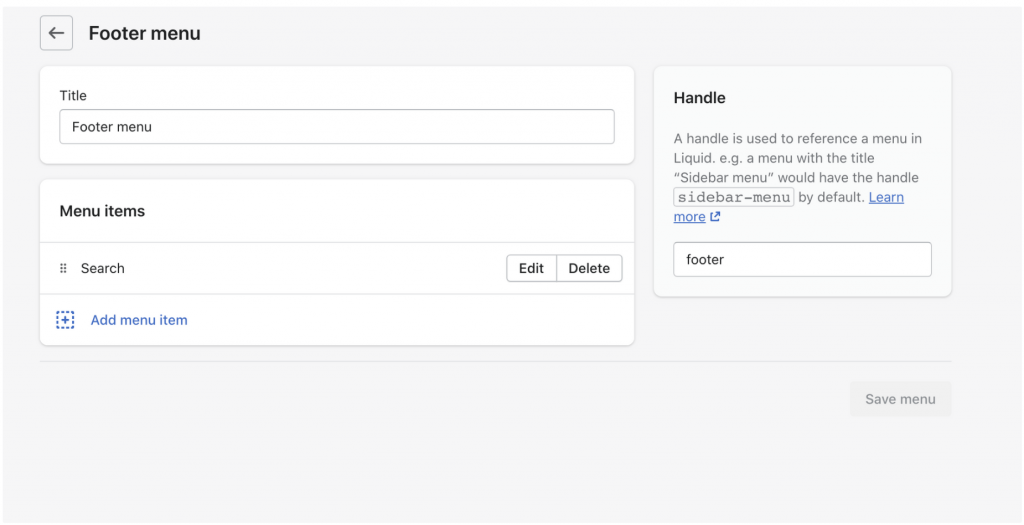
Step 4
Please input the title of the link, such as “Track Order”, and then copy the link obtained from the “getstarted” page. Paste it into the link input box, and then click “Add”.
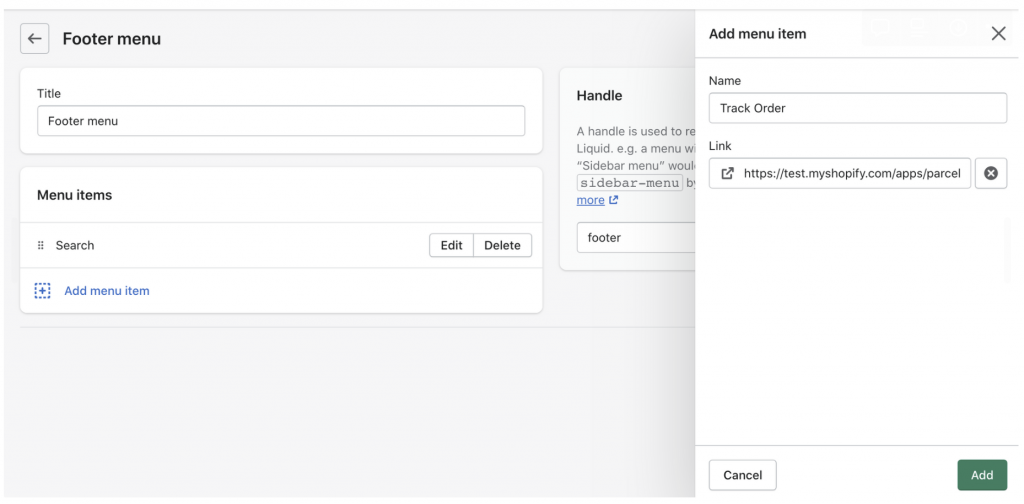
Step 5
Enter the home page, check the footer menu, and confirm whether the track order menu is successfully displayed.